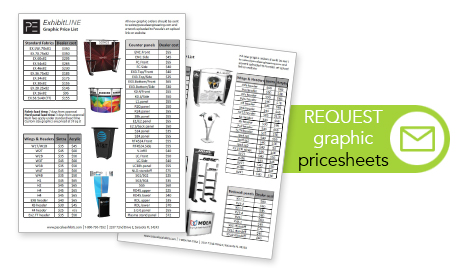Login Form
Registration
Profile Informations
Login Datas
or login
Upload Art
BEFORE YOU UPLOAD...
1. Please place an order before uploading artwork
2. Include job number in file name
3. Email graphics@pascaleengineering.com when artwork has been uploaded
4. Proofs will be sent 1-2 business days after upload
5. Lead time is 3-5 days once approved for all standard products
*Email sales@pascaleengineering.com to request graphic price sheets


ART SETUP GUIDELINES:
The following guidelines are designed to save you time, effort, and avoid any addtional file set up charges. Correct preparation to your files is crucial to meeting deadlines. This will help ensure your art and brand shine!
We can except the files in the following file formats:
• Illustrator, current or earlier versions (native AI or Illustrator Default PDF)
• InDesign, current or earlier versions (native INDD or High Quality Print PDF)
• Photoshop, current or earlier versions (native PSD layered file, TIFF)
Vector vs. Raster Files (recommended criteria for submitting files):

Color Management and Special Colors:
• No Duplicate colors - Standardize (i.e. – PMS 185 Red, PMS 185 and Pantone 185).
• If spot colors are used, have items built in them (not in CMYK); for mixes using spot colors (i.e. – Dark Red created with a mix of PMS485 and 40% screen of Black), add the spot color and mix and name accordingly: “485 + 40% Black”.
• Delete any colors from the swatch palette that are not going to be printed.
• Special screen mixes (logo’s, etc.) should be called out
Font Management and Licensing:
• Illustrator Files must have fonts converted to outlines.
• Photoshop and Indesign files must have the fonts included in the file folder along with proof of licensing.
Additional Hints and Suggestions:
• Send all hi res images (links) separately.
• Viewing Distance and Raster Resolution: < 3 ft. = 300 dpi, 3 - 10 ft. = 150 dpi, > 10 ft. 72 dpi.
• We prefer that final files do not have any printers marks on them, but if you must, place them in a separate layer and turned off/set not to print.
• For intricate die cuts, please consult with our production team.
• Applications to avoid: Corel Draw, QuarkXpress, PowerPoint, MS Word
• File Formats to avoid: .PNG, .GIF, .BMP, .JPG. • Do NOT use “white boxes” to cover up unwanted elements. Delete all unnecessary objects.
• If possible, AVOID using the transparency options in the CS programs. Overprint an object instead of “multiplying” it.
If you have any questions please email us: graphics@pascaleengineering.com